I’ve had my dumb share of actions on the internet before. Like my experience of being a victim of money embezzlement, I shared my email, home address and contact info with strangers in Russia. And I’ve probably shared my home address with third-party marketers when signing up for things too good to be true.
Growing up, I created all my social media profiles with my full name on my bio and as a username. I don’t know about you, but it was “cool” if you managed to get your full name as a username back then. Studying human resources, some courses mentioned the rise of employers Googling candidates before and/or after an interview. When I was about to graduate from university, I got extremely paranoid about my online footprint and how it may impact my career opportunities, so I Googled myself. I thought my profiles and my old blog weren’t “popular” enough to be placed on a Google search, but lo and behold, there I was! Page 1 had links to nearly all my public social profiles. It was mortifying to click into my Instagram and see all the alcohol I drank one weekend or flirtatious photos. Put it this way, if you’re on the internet, you’re on the internet.

Although I don’t spend much time on social media platforms anymore, I still see young teenagers sharing their full names and personal details, alongside dozens of selfies. As a human resources professional, and now a mom, all I could think is delete your surname and identifying details from your profiles! Even if there are 10 billion other people with the same name, it’s not hard to narrow it down when you’ve included your high school or employer.
I recently finished a short docuseries called Can I Tell You a Secret? on Netflix about three public influencers being stalked. Many of my favourite bloggers don’t have WhoIs protection. A quick search on their URL listed every personal detail the blogger used when registering for their domain/hosting service – full name, contact number, address, etc. It’s honestly quite scary when you don’t know who has access to your private information, and what they may do with it.
If it’s not stalking, the most common trouble with having your full name and personal information online is having colleagues, peers, and future employers accessing your profiles via Google. As a human resources professional and recruiter, I do not Google my candidates, however, some of my peers do. There were a few incidents where I had to deal with a public member’s complaint against one of my colleagues because they listed our employer on their public profile.
I want to emphasize this: double-check your employer’s social media policy. I believe what my colleagues do in their own time is not my business so as a human resources professional, I try to refrain from any discipline unless it violates our social media policy (eg. racial slurs, defamation of the company, etc). I don’t care if you party every weekend, or want to post provocative images, but not all human resources professionals and employers share the same belief as me.
So, how can you protect yourself?
- For starters, don’t use your surname, no matter how common it is. Use your first name only or a combination of your first and middle to build your brand. Even pick a fake name if you want to! Most of my profiles are now under my middle name. I can also understand that your account may be private, but I’d rather have my employer assume I don’t have an Instagram account.
- Pick a new username. I let go of my Twitter and Instagram username because it was just my full name. A Google search provided links to those two profiles and I hated it. If you’re on the internet for fun (eg. not building out a brand), pick a fun username.
- Delete unwanted social media accounts. I stopped using Flickr, Vine, Springform, etc. Why keep a history of your actions and remarks on a site you no longer use?
- Too many accounts and can’t remember all of them? Google all your possible username(s) and you’ll be surprised. I nearly forgot I had half of these accounts if I didn’t Google the three usernames that I commonly use. Most, if not, all sites will give you the option to delete or suspend your account. If you can’t find the option, e-mail their support team and let them know you want the account deleted.
- Delete your meta info from photos. One meta info that your photos may contain is the location of where that photo was taken, especially if you opted to geotag your photos. This means that if you’re not scrubbing your photos’ meta info or turning the geotag feature off, someone may be able to pinpoint your address.
- If you’re under 18 years old, don’t share your age. I feel so concerned to see young bloggers saying, “Hi, my name is Lucy and I’m 13 years old!” Substitute your age by saying you’re a teenager. Many bloggers now say “20/30/etc.-something”.
- Google yourself, and Google often. This may sound narcissistic, but I do it whenever I’m bored. I need to keep myself updated on whether or not employers can find me on Google. The only things that should appear on your Google search are LinkedIn, online portfolios, publications, etc. if applicable. To Google yourself, I typically search “firstname lastname city”.
- Scrub your public profiles. If your brand is your name, scrub your public profiles of unprofessional remarks, photos, etc. When I briefly had a public profile, I archived bikini-clad photos, flirtatious photos, excessive partying and drinking photos. I curated a profile of someone who had fun but was conservative. The level of what you scrub depends on how comfortable you are with employers and colleagues seeing specific types of photos.
- Purchase WhoIs Protection. It’s usually $10-15 CAD per year from most domain/hosting services. Some even offer it for free or discounted. Under Canadian regulations, any personal .CA domain comes with free WhoIs protection! For those who don’t know what WhoIs protection is, it’s a service to protect your personal information hidden from anyone who looks up your website’s URL. With WhoIs, instead of the personal data you provided when registering, it’ll show viewers the service provider of your domain/hosting service. For example, if you look up my domain, it’s private.
- Create a new email for your brand. It’s great readers email you, but always create a new email to share with the world. I’ve seen bloggers share their personal emails as a contact method and if you’re comfortable with that, it’s fine, but I’d like to separate mine. I use Gmail and it’s easy to connect the two emails so you’re not logging in/out constantly.

Personally, I choose to blog and create my social profiles with my middle name, rather than my first time, despite not listing my surname anywhere. Now, whenever I Google myself, only my LinkedIn profile appears, and nothing else. In a way, I am a bit hypocritical about protecting myself while sharing photos and personal experiences so openly, but I think I’ve gone to lengths to protect my private data as much as possible. My readers know I’m a 30-something-year-old, living in Vancouver with my husband, Dan, and my son, Theo. As scammers are becoming more prevalent, I think it’s better safe to be sorry! The internet is great, but can be very scary!


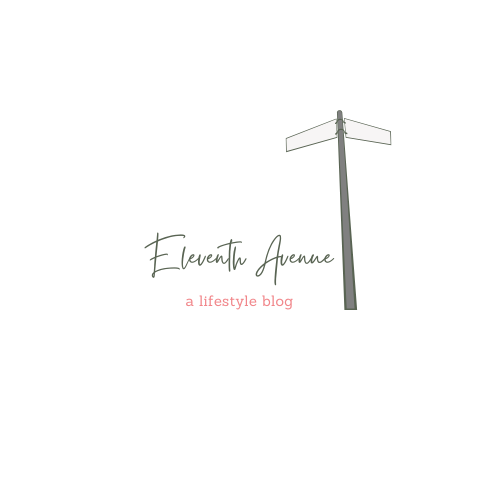




4 Comments
These are great tips! It’s essential we remain educated about safety online and keep up-to-date with any changes, advancements or issues that arise. It’s sad that there are so many scams out there or potentially harmful activity, but it’s better to be aware. Great post!
OMG so sorry you were a victim of embezzlement. Something like this is happening at my work it is crazy. Great tips here! Thanks for sharing your experience.
Allie of
http://www.allienyc.com
I’m really sorry to hear that you were a victim of money embezzlement. It’s unfortunate that there are so many people online willing to take advantage of others’ information. Thank you for sharing your story and the valuable tips on protecting ourselves. This is such a relevant post!
Agreed, it’s such a shame that there are so many people making a living by scamming vulnerable people. Thank you for reading and hopefully you find some of the tips helpful!